Trusted by logistics teams worldwide
-
 colair
colair
-
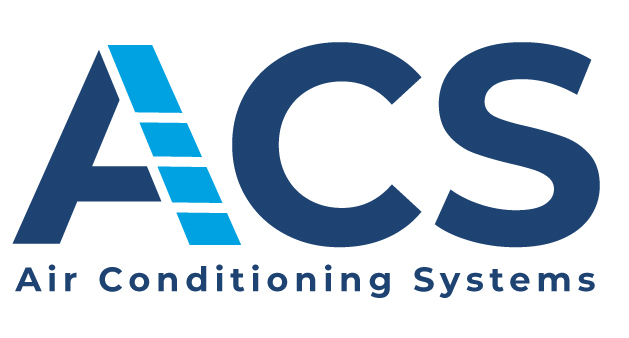 Air Conditioning Systems P/L
Air Conditioning Systems P/L
-
 Logistik Unicorp Inc.
Logistik Unicorp Inc.
-
International Cargo Express Pty Ltd (ICE)
-
 Cole International Inc.
Cole International Inc.
- Compotek S.r.l.
- party.studio
- SHIVANI SALES INC
- Enerco Group Inc.
- Rise Matics
- HiCORP Inc.
- Nihonmoto LTD
- Clarion Medical Technologies.
- Kaneri Auto Parts
- TYKMA, INC.
- Design Styles
- Eckes-Granini Group GmbH
- junglim CO.,LTD
- KUVAG GmbH & Co KG
- JS TRADING PARTNERS, LLC